Amazon Basics Rectangular Smart Plug Power Strip, Surge Protector with 3 Individually Controlled Smart Outlets and 2 USB Ports, 2.4 GHz Wi-Fi, Works with Alexa, White, 11.02 x 2.56 x 1.38 in Visit the Amazon Basics Store
₹2,000.00 ₹990.00
| Brand | Amazon Basics |
| Color | White |
| Total Power Outlets | 3 |
| Voltage | 5 Volts |
| Special Feature | Surge Protection, Usb Slot |
About this item
- SMART UPGRADE: Amazon Basics Smart Power Strip works with Alexa to add voice control to your home; an easy upgrade from your traditional power strip
- CERTIFIED FOR HUMANS: Struggle-free, tinker-free, stress-free. Smart home made easy for non-experts
- CONTROL FROM ANYWHERE: Schedule lights, fans, and appliances to turn on and off automatically, or control them remotely when you’re away
- SIMPLE TO SET UP AND USE: Plug in the power strip, open the Alexa app, and get started in minutes
- INDIVIDUAL CONTROL OR GROUPING: Includes 3 independently controllable outlets plus 2 always-on USB ports. Control each outlet individually by voice or remotely; or create groups in the Alexa app to combine devices together
- NO SMART HOME HUB REQUIRED: Set up routines and schedules through the Alexa app; 2.4GHz Wi-Fi required; works exclusively with Alexa
- SURGE PROTECTION: Keeps devices safe from potentially damaging power surges
Amazon Basics Smart 3-Outlet Surge Protector with 2 USB Ports, Works with Alexa

Simple to Set Up and Use
Plug in the power strip. Open the Alexa app, tap the Devices icon, and click the + icon to get started. No separate app or hub required.

Control From Anywhere
Amazon Basics Smart power strip lets you turn on and off compatible devices that have a mechanical on/off switch. All you need is the Alexa app.

Voice Control
To use your device with Alexa, just say a coordinating voice command such as “Alexa, turn on the lamp”. All you need is an Alexa-enabled device.

Scheduling & Routines
Use the Alexa app to create routines that make life easier. For example, set a routine to automatically turn on and off power supply in your office.

What if Alexa can’t discover my Amazon Basics smart power strip?
1. Verify your Alexa device and Alexa app have the latest software version
2. Make sure your Alexa device and power strip are connected to the same network
3. Verify your paired device is within 30 ft of your power strip
4. Reset your power strip
How do I reset my smart power strip?
1. Press and hold the reset button for 10 seconds
2. Release the reset button once you see the reset indicator blink green and red alternatively
3. When the indicator blinks green, reset is complete and the device is ready to set up
How many devices can I control with the smart power strip?
The Amazon Basics smart power strip includes three individually controllable outlets, plus two always-on USB ports.
How do I group multiple devices in the Alexa app?
The Amazon Basics smart power strip is set up as three separate plugs in the Alexa app to control each connected device individually. To group devices, open the Alexa app, tap the Devices icon, click the + icon, and select Add Group to get started.
Certified for Humans
Certified for Humans products are smart devices for non-experts. Stress-free, no patience needed devices. Connecting to Alexa is quick and easy—even the software updates are automatic. All Certified for Humans devices meet a high standard and customers love them because they’re surprisingly simple. Learn more: www.amazon.com/certifiedforhumans

Installation & Product Requirements
| Customer Support | Please refer to the user manual and troubleshooting guide located under the Product Guides and Documentation section on detail page; product order support also available by calling 877-485-0385 |
| Electrical Ratings | Input: 125-VAC, 60Hz; Output: 10A max |
| Network Connectivity | 2.4 GHz only, 802.11 b/g/n; does not support 5GHz networks or connecting to ad-hoc (or peer-to-peer) Wi-Fi networks |
| Use | For indoor use only |
| Outlet Control | May be controlled by voice after setting up with the Alexa app, or used as a traditional power strip with the on/off button to control each outlet |
| Integrations | Amazon Basics Smart power strip is optimized for simple setup and exclusive use with Alexa; it does not support other voice assistants or smart hubs |
| Alexa App Compatibility | The Alexa app is compatible with Fire OS, Android, and iOS devices |
| Included in the Box | Amazon Basics Smart power strip and user manual |
| Setup Technology | Amazon Wi-Fi simple setup enables customers to connect smart devices to their Wi-Fi network in a few easy steps. Wi-Fi simple setup is another way Alexa is always getting smarter |
| Service & Terms | Use of Amazon Basics Smart power strip is subject to the terms found here: www.amazon.com/gp/help/customer/display.html?nodeId=201566380 |
Be the first to review “Amazon Basics Rectangular Smart Plug Power Strip, Surge Protector with 3 Individually Controlled Smart Outlets and 2 USB Ports, 2.4 GHz Wi-Fi, Works with Alexa, White, 11.02 x 2.56 x 1.38 in Visit the Amazon Basics Store” Cancel reply
Related products
Biometric Devices
Secugen Hamster Pro 20 Biometric Finger Print Scanner (Black)
Biometric Devices
Electronics
Biometric Devices
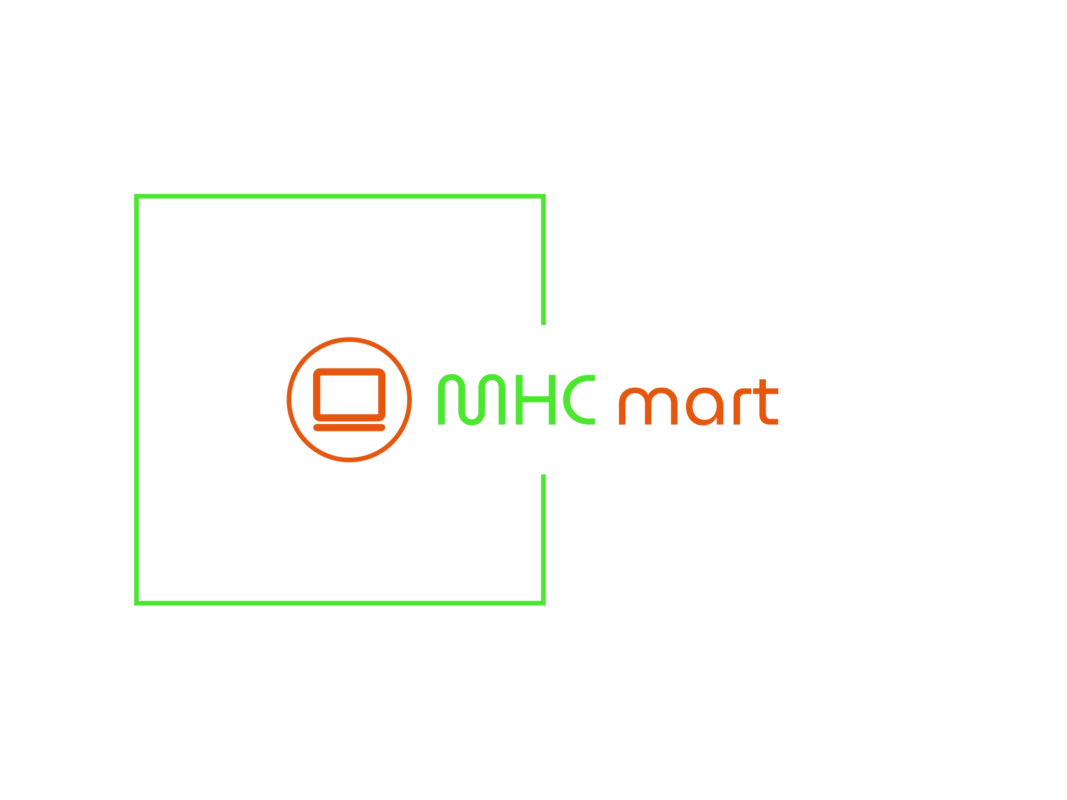
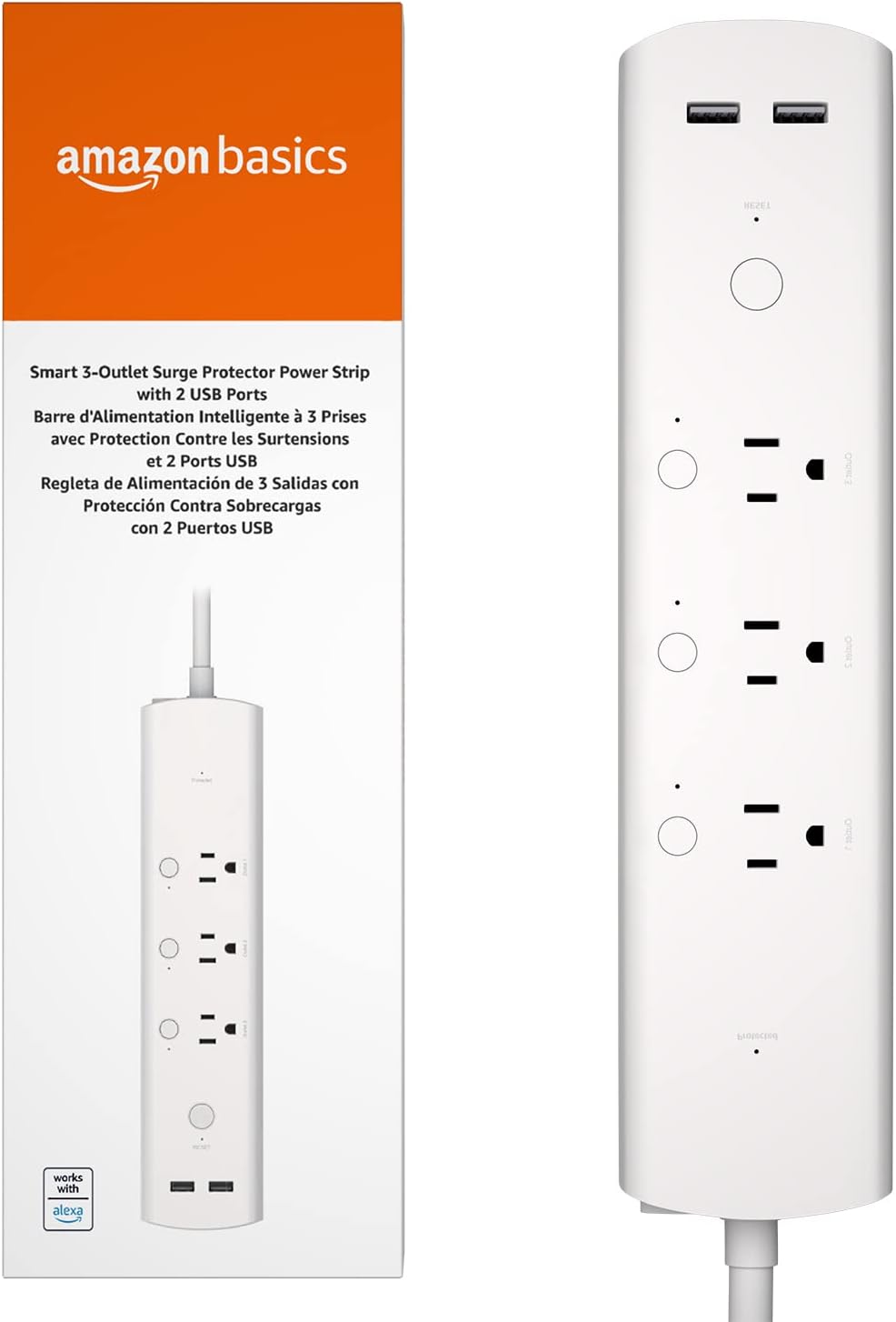
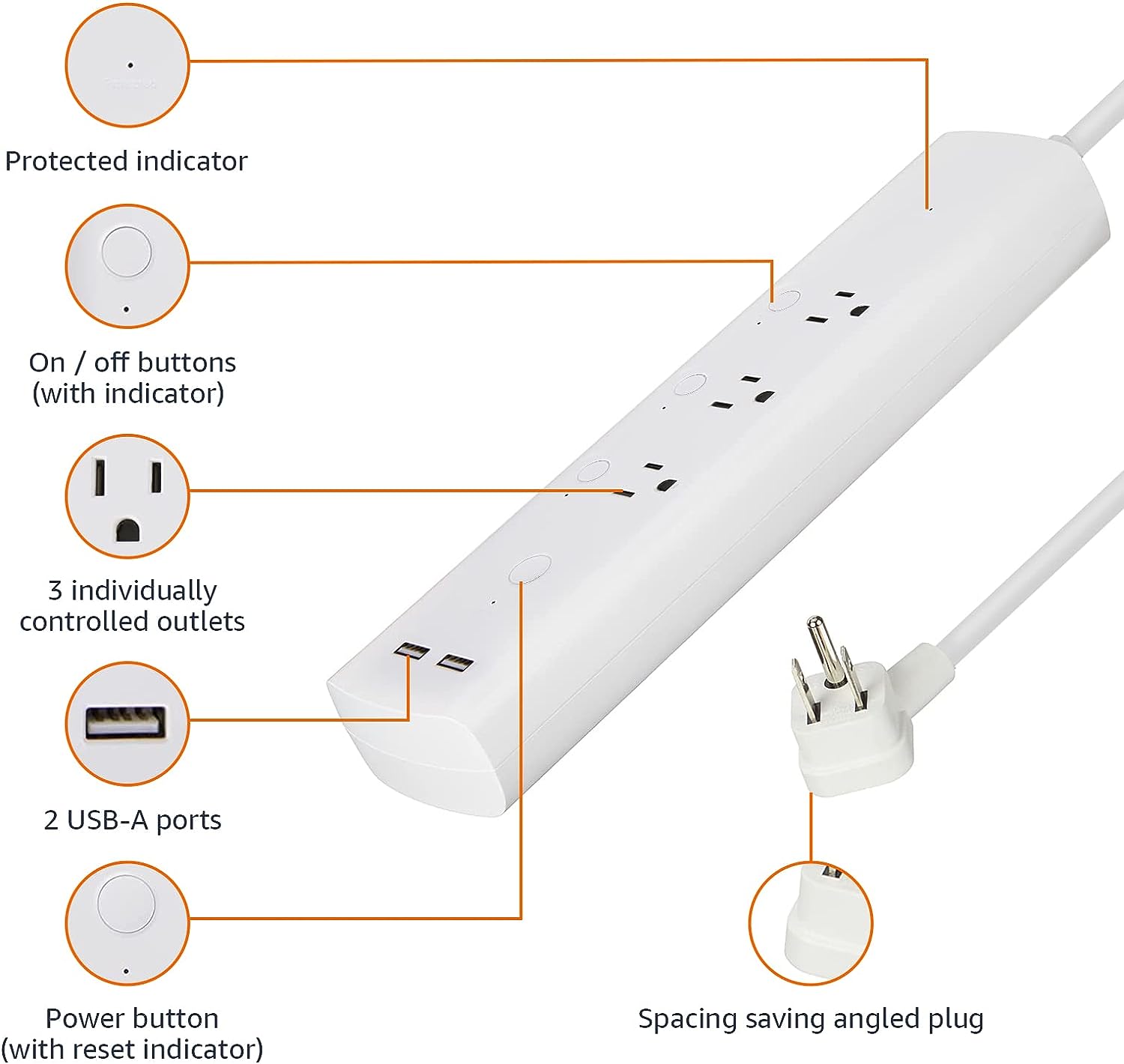
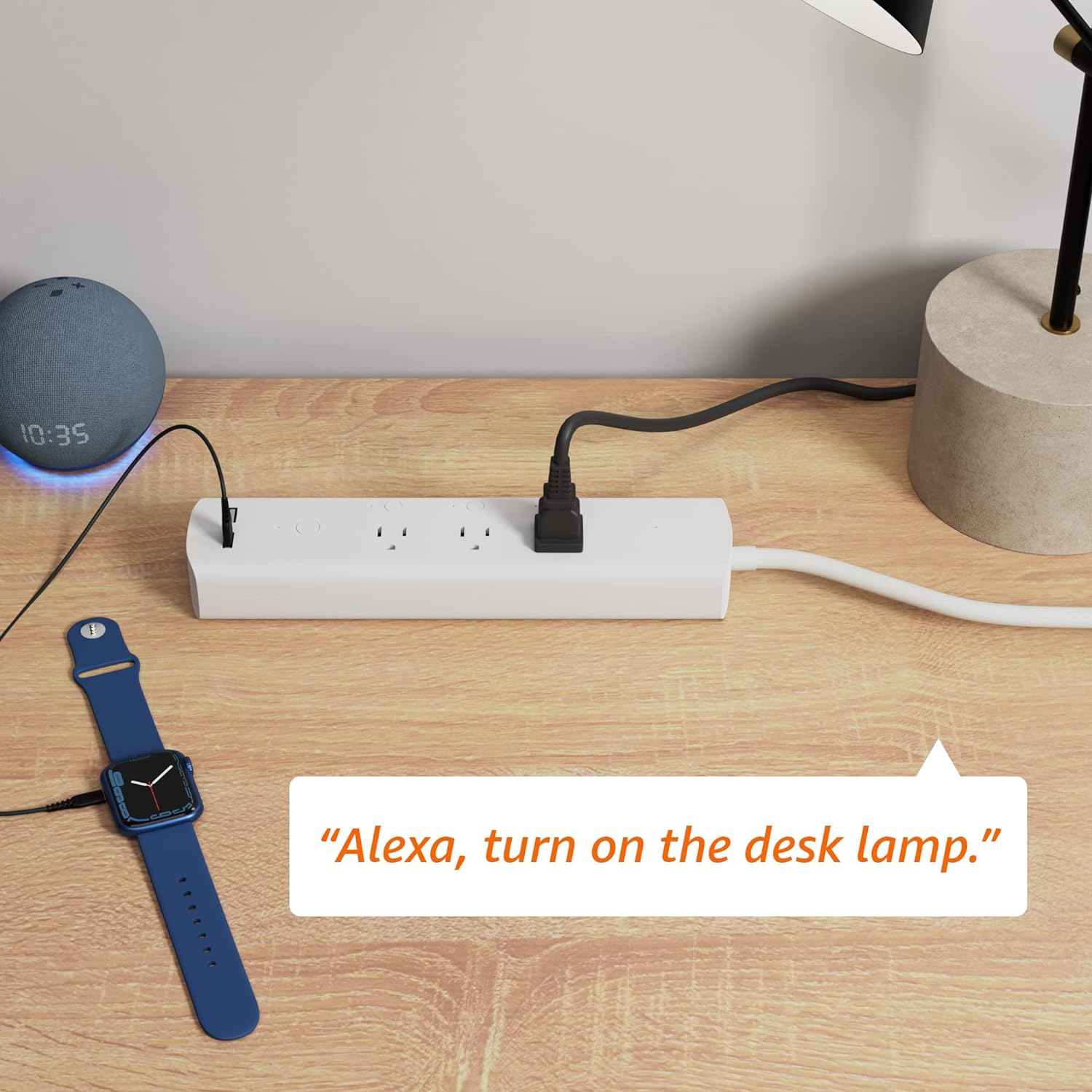

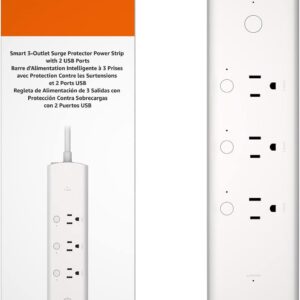

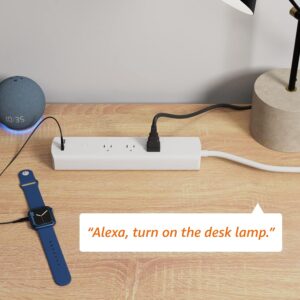















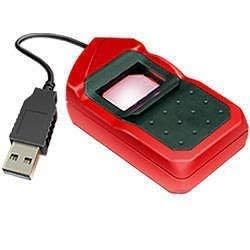

Reviews
There are no reviews yet.